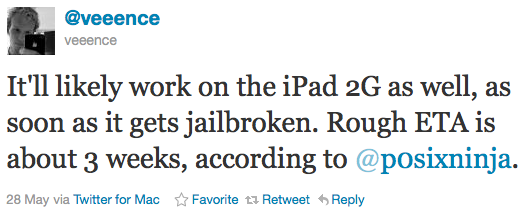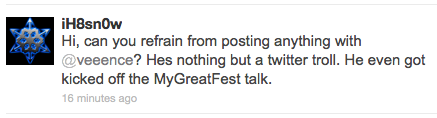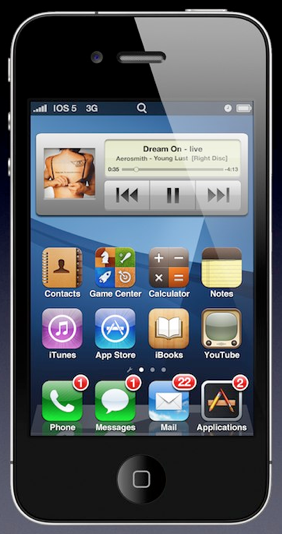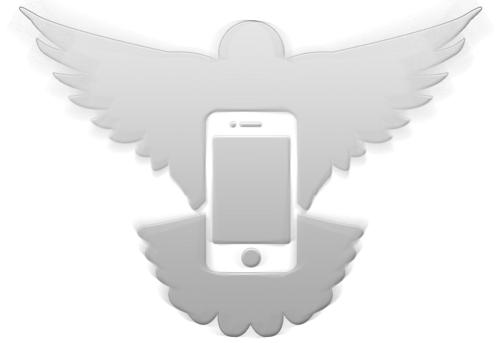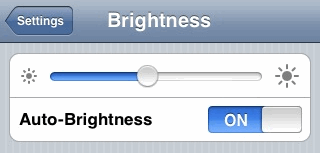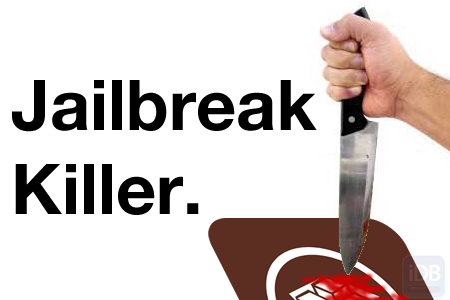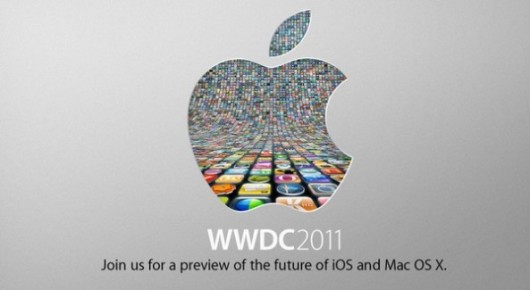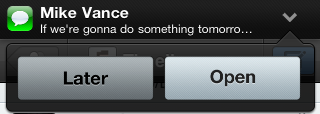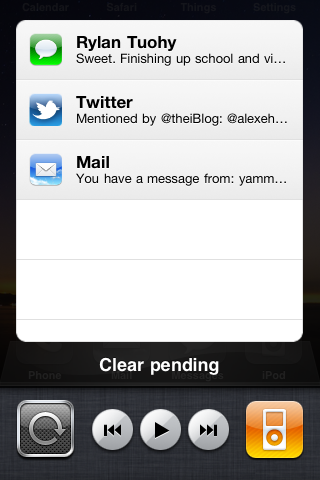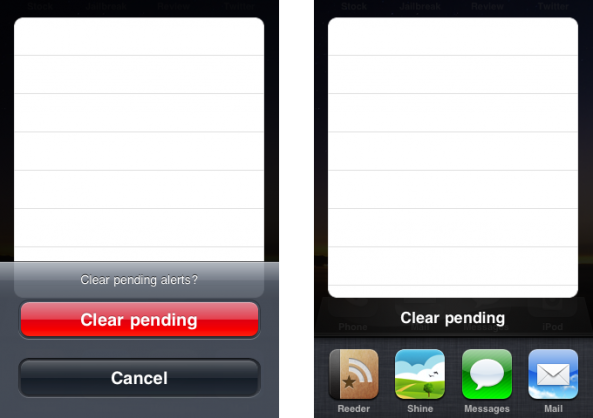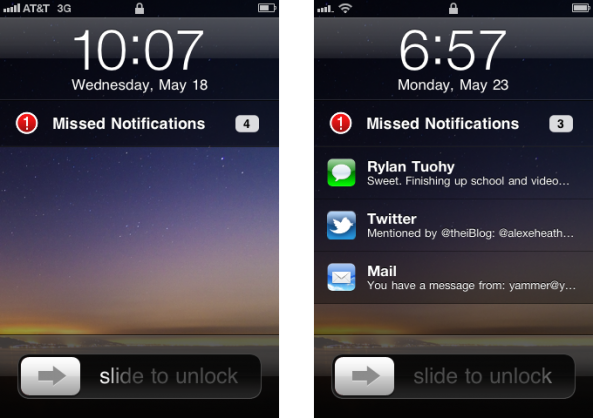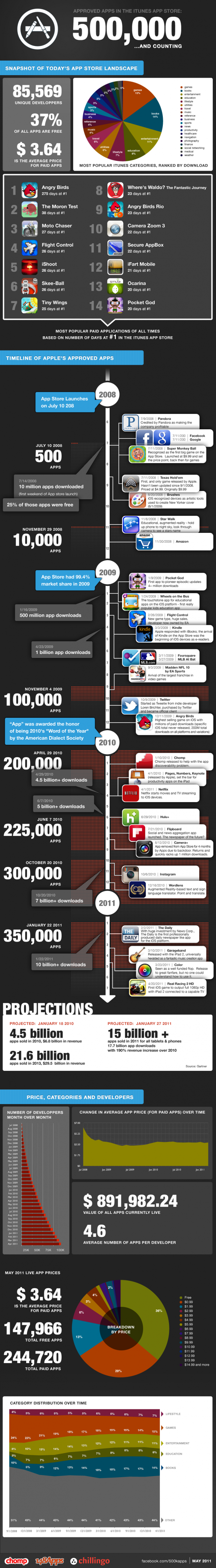Notifications in iOS have always sucked. Let’s be honest, whether you’ve grown to actually like and/or tolerate Apple’s system for push notifications on the iPhone, you still have to look at other platforms like Android and Palm OS and scratch your head.
Apple got one thing right: making sure you see your notifications in iOS. The problem is that there is no method of queuing, collecting, or saving notifications. When something gets pushed from an app, you have to deal with it right away.
Luckily, we have the jailbreak community to thank for several wonderful alternatives to the stock system of notifications in iOS. My favorite is called MobileNotifier. Let’s take a closer look…
General Overview
MobileNotifier is a different system of notifications designed by famed jailbreak developer,Peter Hajas. The tweak is a free download in Cydia from Peter’s repo (phajas.xen.prgmr.com/repo).
iDB talked about MobileNotifier before on iDB, and they recently highlighted an interview with Peter Hajas about the new release of MobileNotifier Beta4. Jeff actually reviewed a previous version of MobileNotifier back in February.
The great thing about MobileNotifier is that it’s free. The lack of price tag gives you no reason to not at least try MobileNotifier by the end of this review. I’ve been testing MobileNotifier since the Beta3 stage, and I wanted to wait until I had time to play with Beta4 before I wrote a review. I have been using MobileNotifier Beta4 on my primary iPhone now for almost two weeks.
Closer Look
MobileNotifier Beta4 handles notifications in iOS very well. After using Beta3, I was unimpressed with the lack of polish, but Beta4 has proven to be a significant upgrade that makes MobileNotifier a very worthy contender for any jailbreaker’s notification system replacement.
By default, notifications on iOS are obtrusive and demanding. MobileNotifier gives you more control over when and how you view your notifications. Instead of a centered dialog box, MobileNotifier shows you notifications through a sleek bar that appears at the top of your iPhone’s screen, no matter what you’re doing in iOS.
If you’re reading email, no problem. If you’re reading your Twitter timeline, no problem. MobileNotifier will politely appear at the top of your screen with the app that’s sending the notification, including a preview of the message itself.
When you see this delightful notification bar, you have the option to either say “Later,” or “Open” that specific notification. Opening will obviously take you to the desired app, and tapping “Later” will send the notification to a handy list for later viewing.
Perhaps the greatest design choice in MobileNotifier is the list view above the iPhone’s app switcher. When you double tap your home button, as though you were going to change apps in the app switcher, a new interface is placed above the switcher with a list of your pending notifications.
Other replacements handle lists for notifications in similar ways, but I find that MobileNotifier’s method is the simplest, most intuitive, and just plain clean. Notifications can be independently viewed and cleared, or the whole list can be cleared by the “Clear Pending” button.
So, that’s how MobileNotifier handles itself when you’re iPhone is unlocked. What about when you’re not using your iPhone?
MobileNotifier chooses to manage notifications on the iPhone’s lockscreen in a collapsable list view. Depending on your personal preference, this could be a good or bad thing. Some people like being able to see the complete notification when it gets pushed to the lockscreen, while some people like hiding the message itself. I like to think that MobileNotifier offers the best of both worlds.
By default, MobileNotifier will hide each push and start collecting notifications in a collapsable list on the iPhone’s lockscreen. You can tap on MobileNotifier’s notification bar (with a nice badge of how many notifications you have pending) and view an expandable list of your awaiting notifications straight from your lockscreen.
MobileNotifier’s settings are also pretty straightforward. “Dash on Switcher” turns the pending notifications list above the app switcher on and off. “Lockscreen view” toggles MobileNotifier’s lockscreen presentation. “Auto-Later Alerts” automatically sends a notification to the pending list after a few seconds of inactivity. “Antique Lock Alerts” lets iOS send it’s normal push notifications alongside MobileNotifier on the iPhone’s lockscreen. I recommend turning that last one off.
Hopefully you have a good sense of how MobileNotifier Beta4 works.
Pros and Cons
MobileNotifier Beta4 is pretty great, but it’s not perfect. I thought it would be helpful to list some pros and cons.
Pros:
- Unobtrusive push notifications on the iPhone.
- Clean and simple design/interface.
- Easy to understand.
- Free.
- biteSMS support, for those of you that are addicted to that jailbreak app.
As far as stability goes, I will say that Beta4 of MobileNotifier has been pretty rock solid for me. The extension hasn’t caused my iPhone to crash or hiccup once. Cody questioned MobileNotifier’s reliability in his review of a competing notifications replacement, Notified Pro. I haven’t seen any evidence of instability in Beta4.
Now, on to the cons.
Cons:
- You can’t launch notifications from the iPhone’s lockscreen. I like the way the notifications are presented in the collapsable list, but the inability to actually tap and open them from the lockscreen is frustrating.
- LockInfo users should experience some bugs. It appears that the two tweaks don’t play well together.
- There’s no option to “Dismiss” incoming notifications. Instead of either opening or sending a notification to a pending list, there should be an option to totally dismiss a notification as it comes in.
- A general lack of customization.
MobileNotifier Beta4 is great, but it needs to have more customization. I’d like to be able to delete notifications from the lockscreen. Different alert style themes would be nice. Or how about a preview window for notifications in the lockscreen (much like the standard iOS method)? This type of tweak could definitely offer more customization for users.
Everything considered, MobileNotifier Beta4 is a very robust replacement for notifications in iOS. Peter made great leaps forward in Beta4, and he’s set to bring even more features and improvements in the next release. Namely, a “Quick Reply” feature for messages (like biteSMS) will be added in Beta5.
Kudos to Peter Hajas and the creative designer of MobileNotifier, Kyle Adams, for such an awesome tweak. MobileNotifier just surpassed 230,000 downloads, and the future looks bright. I’m in love with this tweak because it’s constantly being improved upon and enhanced. I’m sure that the next release will make it even more appealing.
If you haven’t already, install MobileNotifier Beta4 on your iPhone and see what you think.
Let us know your thoughts in the comments. Are there certain features you’d like to see in future releases of MobileNotifier? Any bugs or incompatibility issues would be great information to share as well.