
Can’t get enough of Siri? We’ve gathered several hidden tips and tricks for you to enjoy and learn from.
There’s been plenty of Siri coverage already, but these are 10 tips that you may have not noticed…
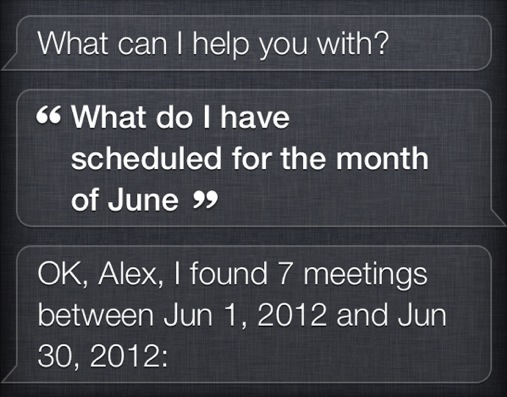
1. What’s on my Calendar for… Siri will tell you what appointments you have scheduled for any date. Not only that, but specifying a period of time will have Siri determine if you have events set inside that time frame. Say, “What do I have scheduled for the month of June?” and Siri will show you all scheduled appointments between June 1-30.
2. Delete all alarms. Not only will Siri delete certain alarms, but you can also say something along the lines of “delete all my alarms” and Siri will clear everything. A perfect tip for a lazy weekend at home.
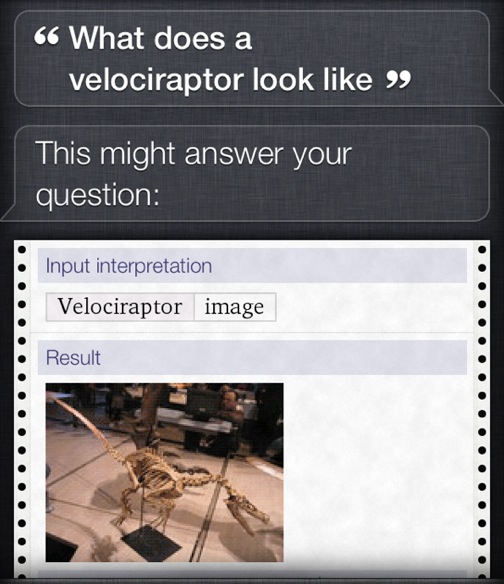
3. Look up random stuff with Wolfram Alpha. TUAW has a great roundup of random stuff you can ask Siri with the online search engine Wolfram Alpha. You can say things like, “How many days until Thanksgiving?” or “Create a secure password” or “How many calories are in an apple?” or “What is the time zone in London?” The list goes on and on.
4. Look up color swatches. One particularly cool Siri feature is the ability to look up hex color values. Designers can say “Wolfram pound sign E 9 7 4 5 1″ and the color will be converted to RGB values. A swatch will be displayed showing the color on-screen.
5. Get your math questions answered. Wolfram Alpha is a powerful tool for answering complex mathematical questions. The next time you’re stumped on your calculus homework, ask Siri to help.
6. Speak punctuation. Siri takes dictation to the next level by allowing you to add all kinds of punctuation to your sentences. Some commands include: “new paragraph,”all caps on… all caps off,” “asterisk,”open bracket… close bracket,”em dash,”at sign,”.
7. Speak symbols. While many may know about the punctation feature of Siri, did you know that you can also speak tons of symbols? Here are some symbols that Siri recognizes: percent sign, copyright sign, registered sign, section sign, dollar sign, cent sign, degree sign, caret, at sign, pound sterling sign, and pound sign.
8. Look up sports scores. Now this isn’t an official way of looking up scores, but you can say “Yahoo [insert team name" score" to trigger Yahoo's online sports page in Mobile Safari. Siri will open up Mobile Safari and show you an overview of the team's current scores and news for the season.

9. Find movie showtimes near you. Google has a nifty movie showtimes feature that can be triggered by saying "[insert movie name] showtimes.” Siri will open Google and determine your location. A web-optimzied list of showtimes for theaters near you will be displayed.
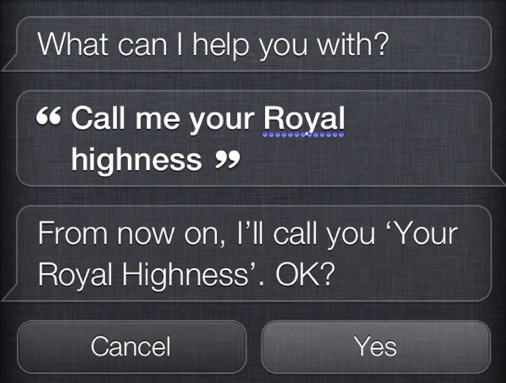
10. Have fun! Siri has plenty of personality, and Apple has programmed tons of easter eggsfor you to have fun with. Ask Siri questions like, “Who’s your daddy?” or “What’s the meaning of life?” and see what happens. Things can get really funny when you’re with a group of friends and you just tell Siri what’s going on around you.
Do you have any hidden Siri tips? Share them with everyone in the comments below!
[Via: idownloadblog]

No comments:
Post a Comment