AutoResponder is a Cydia tweak that automatically replies to incoming SMS messages. If you’re in a situation where you can’t immediately respond to a text, AutoResponder can reply for you with a list of preset messages you assign.
If you’re the kind of person that doesn’t like to leave your friends hung out to dry, AutoResponder is great for notifying someone that you’re busy or unavailable…
Official description,
“AutoResponder will make it so no one who texts you ever feels ignored again! Have you every gotten texts while in a meeting, in school, in a movie, or even while in deep sleep? AutoResponder will make sure that anyone who texts you knows that you are unable to respond and will get back to them as soon as possible. AutoResponder has built in messages for common activities, or you can write your own response!
AutoResponder will reply to any text that you receive while it is enabled and send the selected message to the person and you don’t even have to do anything or hit any send button! Make sure your friends and family never feel ignored again!”
AutoResponder essentially acts like a voicemail greeting for text messages. Instead of having to wait on your response, someone can be instantly notified that you are away or unavailable at the time.
There’s no app icon for AutoResponder; you can find the tweak’s preferences in your iPhone’s Settings. Once AutoResponder is enabled, incoming texts will be replied to with the message you have set in the tweak’s preferences. You can choose from a list of generic responses, such as, “Driving,” “Meeting,” “Sleeping,” etc. Or you can set a custom message.
Once AutoResponder is enabled, it’s on. Incoming texts will be replied to, and the tweak must be completely disabled for the instant replies to stop. To use AutoResponder effectively, you have to turn it on and off repeatedly.
Tutorial For FREE AutoResponder:-
Step 1 ~ Search AutoResponder in Cydia
*Add This Source Before u search: cydia.xsellize.com
Step 2 ~ For Cydia U have to Purchase
Step 3 ~ Get it FREE by cydia.xsellize.com
*So Add Source: cydia.xsellize.com
Step 4 ~ Install Confirm and Dowloading
Step 5 ~ DONE !!! Enjoy ur AutoResponder (Free)
Article via: iphonedownloadblog.com

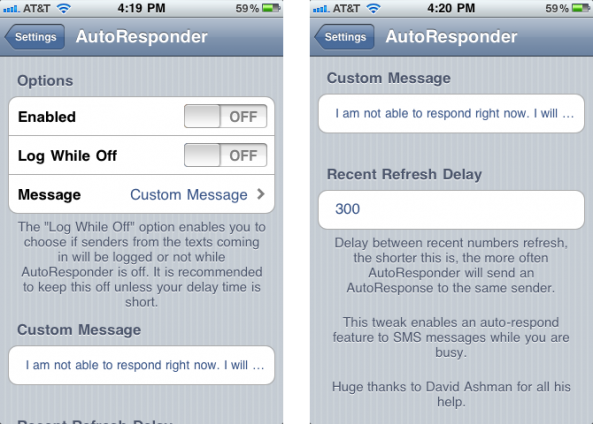





No comments:
Post a Comment