There’s a plethora of location-based apps to choose from in the App Store. Check-in services like Foursquare and Gowalla are popular, and there are some pretty niffty location-based search apps like Siri Assistant and Where.
Localscope, by Cynapse, is a search/navigation app that encompasses the features of most location-based tools in the App Store. By using the backend of services like Google and Twitter, Localscope allows for a more full and encompassing experience of searching for locations around you…
If you’re like me, you have probably tried multiple location-based search tools on the iPhone. Most people end up defaulting to a general Google search for finding directions, a phone number, or the address of a desired location.
Google is nice for finding quick results in Maps, but what about social platforms that use location awareness like Foursquare and Twitter? Surely there’s valuable infomation to be gleaned from that?
Social data offers a whole other level of value to a location service, and vice versa. What if there was an app that allowed you to see the objective location data from Google or Bing, but also allowed you to see what your friends are saying about spots in town?
Localscope unites the best of the location-based search platforms inside a beautifully designed interface. Instead of relying on it’s own backend for search, it pulls from 5 popular location services.
When you open Localscope, you can search for any desired location around you and toggle through the different services to search in. Services like Google and Bing are perfect for finding a location, and services like Foursquare make it easy to see what people are actually saying about that place. You can also narrow your search results by searching in the pre-listed location categories that Localscope provides.
Once you find the location you’re looking for, Localscope offers three different methods for getting you where you need to go. The classic list view and map view are available, and you can easily open the address you’re looking for in Google Maps if you prefer that. Localscope goes the extra mile and allows you to search through augmented reality like Yelp and other similar apps.
Localscope has the best sharing and action options that I’ve ever seen in a location-based search app. Not only can you open locations in the iPhone’s Google Maps app, you can pin locations within Localscope and assign locations to contacts in your address book.
SMS, Email, Facebook and Twitter are all options for sharing locations in Localscope. The sharing works great, and it ties in beautifully with the other social elements of the app.
Localscope is one of the most well designed apps you’ll find in the location/navigation corner of the App Store. Unlike some location apps, you’ll understand how to use Localscope right away. The app combines popular iOS design elements like “pull to refresh,” and the “swipe for quick actions” feature of most Twitter apps.
I took Localscope for a test run this past weekend. I was going to a sushi bar downtown that I’d never been to before. Localscope found the restaurant I was looking for, and it was a breeze to send the location to one of my friends through SMS. I used the map feature to get to the place I needed to go, and I parked a few blocks away to see how well the augmented reality worked. Overall, the app worked great.
The features and design of Localscope make it one of the best location/navigation offerings in the App Store. It’s definitely one of my favorites. I liked it so much that it now resides on page one of my iPhone’s home screen.
Localscope is definitely worth your attention. It’s available for $1.99 in the App Store.
The people behind Localscope have been kind enough to give us four free copies to give away to iDB readers. If you’d like a free copy of Localscope, be one of the first four to comment on this review. We’ll be sending the codes through email to the four winners later today.
What do you think of Localscope? Are there any similar apps that you recommend?
Via By: iphonedownloadblog.com


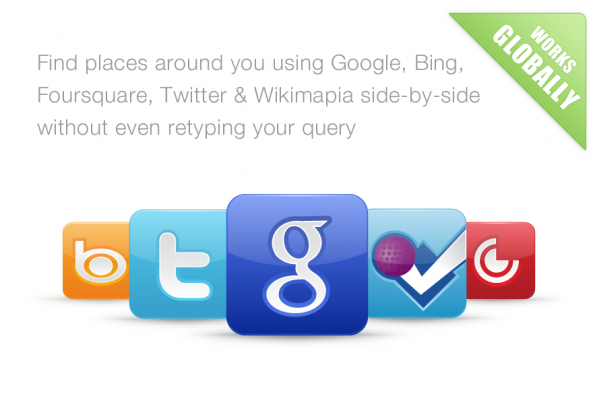
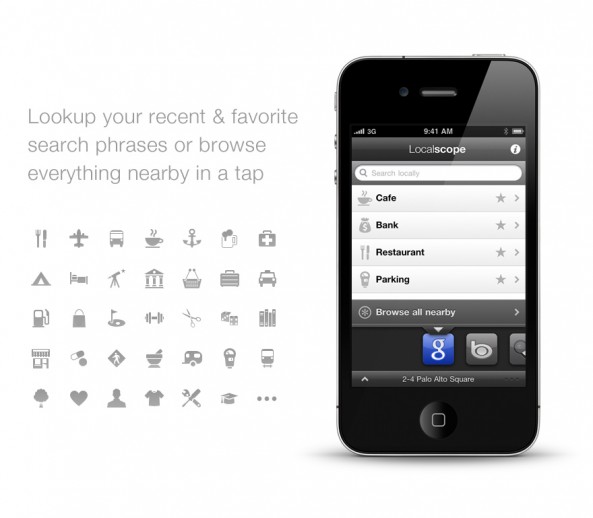
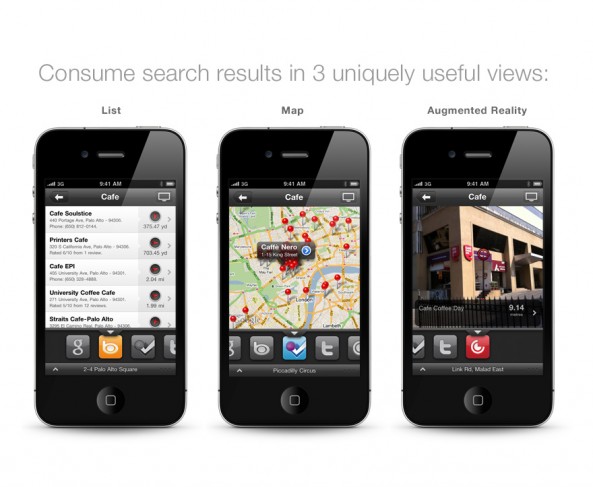
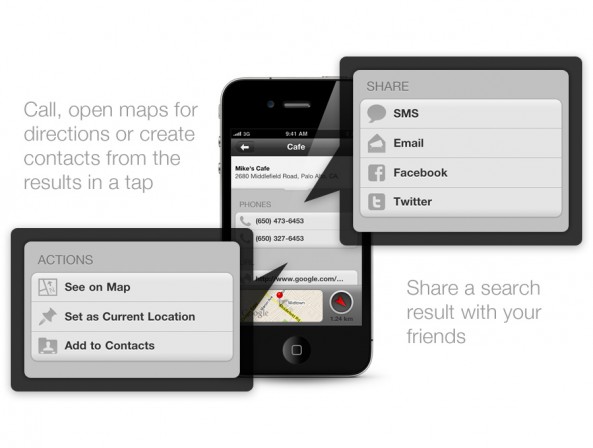


No comments:
Post a Comment