Well perhaps I should have restated that. MT Gestures will (hopefully soon) be an easy way to add multi-touch gestures to your iPhone 4 running iOS 4.3.1. That’s because the developer, although they tout iPhone 4 compatibility within Cydia alongside the iPod touch G4, has admitted that the iPhone 4 compatibility isn’t exactly working yet.
I can attest to this assertion, it isn’t working yet. But I will say that it has plenty of promise for those of you who shy away from manually editing .plist files in order to enable multi-touch gestures on your iPhone 4.
What is working, however, is the new iPad-esque mute switch assignment options in the Settings.app. That’s a pretty decent consolation prize while we wait for the developer to iron the bugs out for iPhone compatibility…
If you venture into the Settings.app and go to General, you’ll notice a new option for “Use Side Switch to” placed below your Auto-Lock and Restrictions options.
Here you are able to reassign the mute switch on the side of your iPhone to act as a Rotation-Lock instead. I’m not sure how practical that is considering you’re on a phone and not a tablet, but it’s nice to at least have the option to do so.
I think if the developer added an SBSettings toggle for this so we could adjust it on the fly, it would prove to be a bit more beneficial.
Be aware that the tweak utilizes WinterBoard to fulfill its purposes, so keep in mind you will have to go into WinterBoard and enable the theme for your appropriate device.
Once the developer gets the gesture part of the equation fixed for the iPhone 4, you’ll definitely want to put MT Gestures on your to-do list.
It’s clear that the developer of MT Gestures is on to something good, and to be honest, I don’t mind waiting a bit for them to get it fixed up for the iPhone 4; it is free on Cydia for jailbroken iPhones after all.
Try it MT Gestures now & Comment for us?
Via By: iphonedownloadblog.com
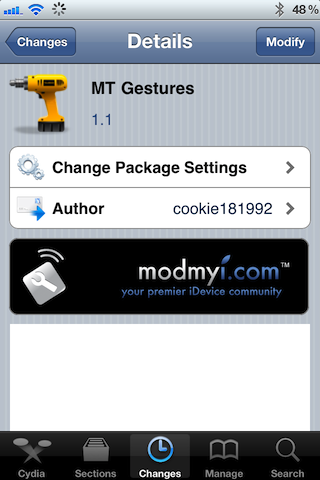
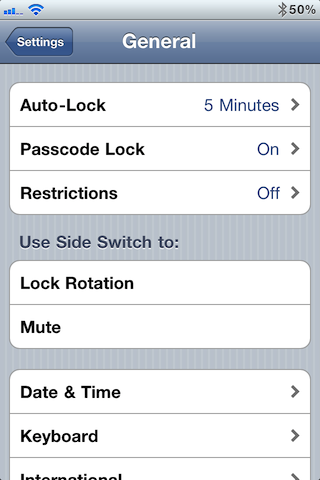
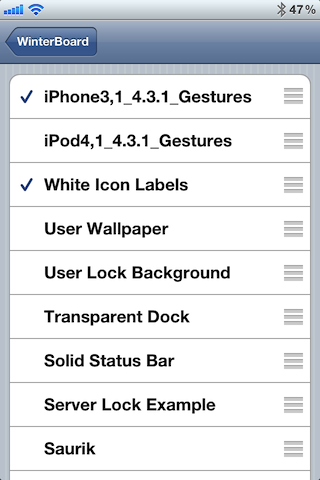

No comments:
Post a Comment