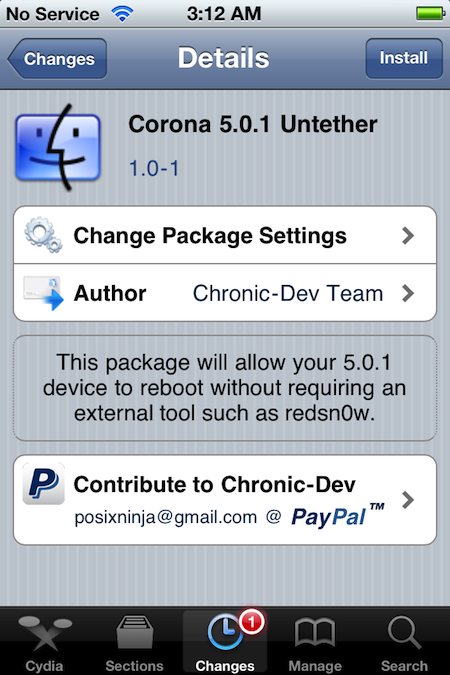
After weeks of anticipation, the iOS 5.0.1 untethered jailbreak is finally here, compliments of pod2g, Chronic Dev Team, and the Dev Team. As we explained a little earlier today, you currently have two ways to untether.
Depending on your situation, you can either run the latest version of RedSn0w, or if you’re already jailbroken, you can use the Cydia package called Corona Untether 5.0.1 to do the job. This is what we’ll focus on in this post…
We realize there isn’t much to Corona Untether 5.0.1. It’s fairly easy and straight forward, but to make things very clear and simple for everyone, we thought we’d have a dedicated post for it.
First and foremost, you should definitely make sure to read our post about the iOS 5.0.1 untether. It has all the details you should know.
Who should use Corona Untether 5.0.1?
Anyone running a tethered jailbreak for iOS 5.0.1 may use this Cydia package to untether. That means that if your device is running iOS 5.0.1, and that you have a tethered jailbreak, then Corona Untether 5.0.1 is for you. Supported devices include the iPhone 3GS, iPhone 4, iPhone 4 CDMA, iPad 1, iPod touch 3G, and iPod touch 4G.
How to untether?
Because you’re already running a jailbroken version of iOS 5.0.1, the untether process is going to be fairly easy for you.
Step 1: Launch Cydia and search for Corona Untether 5.0.1.
Step 2: Tap “Install” and let Cydia do the rest of the job for you.
That’s all there is to it. You can now safely reboot your iPhone, iPod, or iPad without the need of an external tool such as RedSn0w to boot tether.
[Via: idownloadblog]

I really impressed with knowledge about Jailbreak. I was looking for some update about 5.0.1 version.
ReplyDelete