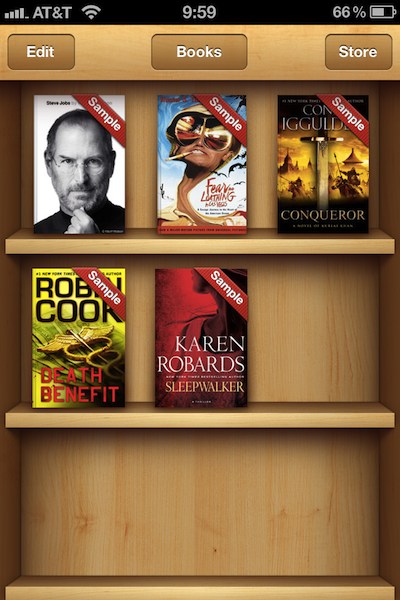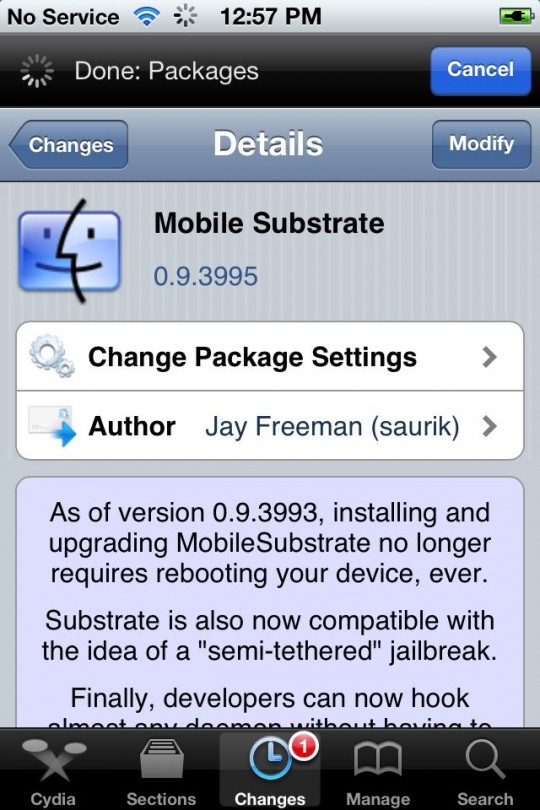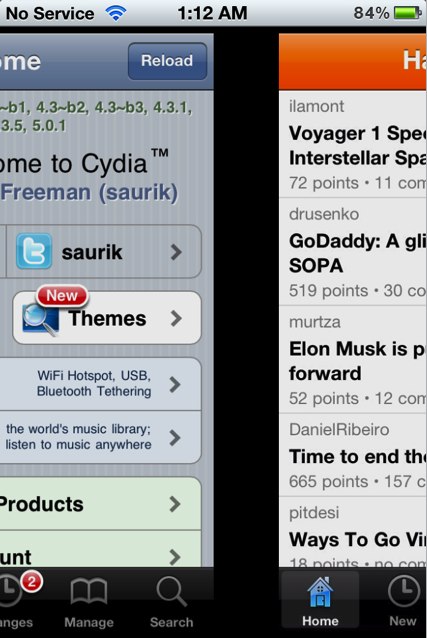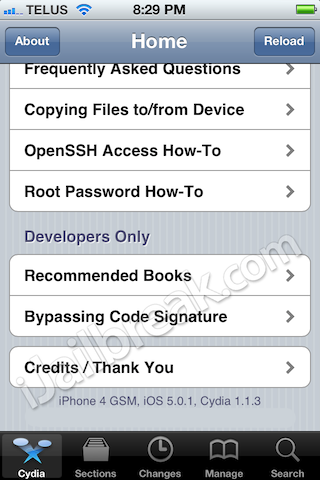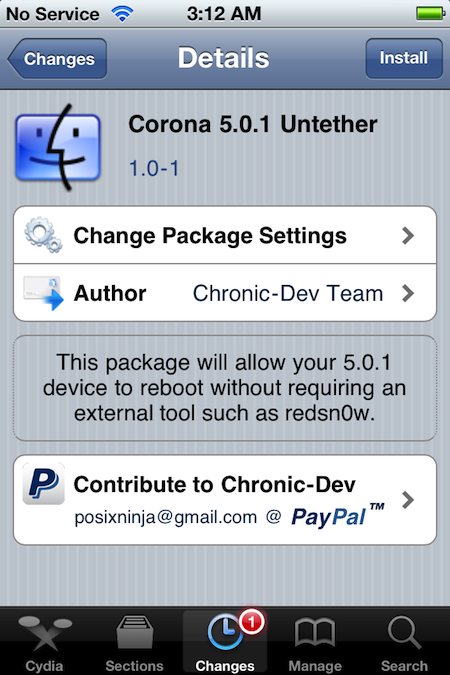MacRumors points that to a Korean forum where a user reportedly posted a picture of the iPad 3′s Retina display. As you can see in the image above, both the iPad 3 (bottom) and iPad 2 (top) displays are compared. Both look to measure 9.7-inches, but they have different cable arrangements.
iFixit provided a teardown of the iPad 2′s display for comparison purposes. The purported Retina iPad 3 display pictured above has three brown connectors, instead of the iPad 2′s two connectors, to presumably power the 2048×1536 resolution of the new display.
As the iPad 3 ramps to launch sometime this spring, more parts and rumors for the tablet have leaked. Last week we showed you the reported dock connector and ribbon cable for the iPad 3, along with the home button sources provided.
[Via: 9to5mac]